
Instant Download

Get Reseller Access

After Sale Support

Limited Time Offer
✅ Agency License Included
✅ Free Future Updates Guaranteed
✅ 24/7 Extended Support Available
✅ Quality Verified by File Kinbo
✅ Cost-Effective Solution with Great Savings
✅ Always Get the Latest Version
✅ Automatic Updates via WordPress Dashboard
✅ License Code Provided Upon Purchase
৳ 1,450 Original price was: ৳ 1,450.৳ 550Current price is: ৳ 550.
Digicraze – Digital Marketing Agency Elementor Pro Template Kit

Instant Download

Get Reseller Access

After Sale Support

Limited Time Offer
✅ Agency License Included
✅ Free Future Updates Guaranteed
✅ 24/7 Extended Support Available
✅ Quality Verified by File Kinbo
✅ Cost-Effective Solution with Great Savings
✅ Always Get the Latest Version
✅ Automatic Updates via WordPress Dashboard
✅ License Code Provided Upon Purchase
৳ 1,450 Original price was: ৳ 1,450.৳ 550Current price is: ৳ 550.
Description
Digicraze – Digital Marketing Agency Elementor Template Kit
Digicraze is a sleek, dark-themed Elementor template kit crafted for digital marketing agencies and creative professionals. With over 20 professionally designed templates, including two unique homepage layouts, Digicraze helps you build a powerful online presence for services like SEO, social media marketing, creative portfolios, graphic design, digital studios, and more.
Built with the modern Elementor Flexbox container, every template is fully responsive and optimized for flawless display across desktops, tablets, and mobile devices. Thanks to Elementor’s drag-and-drop interface, you can customize each element without writing a single line of code.
⚠️ Important Note:
Elementor Pro (sold separately) is required to access most templates and features.
This kit is not a standalone WordPress theme—it’s designed to work with the free Hello Elementor theme and other themes compatible with Elementor.
🔧 Features:
-
Built using Elementor Flexbox container
-
20+ pre-designed templates
-
2 homepage variations
-
100% responsive and mobile-friendly
-
Easy to customize colors and typography
-
SEO-optimized layout
-
No coding skills required
-
Lifetime free updates
📦 Included Templates:
-
Home 1 & Home 2
-
About
-
Services & Single Service
-
Pricing
-
Portfolio & Single Portfolio
-
Get a Free Quote
-
Our Team
-
Testimonials
-
Our Clients
-
FAQs
-
Contact
-
Blog Archive & Single Blog Post
-
404 Page
-
Main CTA Block
-
Header & Footer
-
Global Style Kit
🚀 Getting Started:
-
Download the Template Kit ZIP file (don’t unzip it).
-
Set Permalinks to “Post Name” via Settings > Permalinks.
-
Install & activate the Hello Elementor theme.
-
Ensure Elementor & Envato Elements plugins are installed and up to date.
-
Install Elementor Pro (if required) and connect your account.
-
Upload the Template Kit via Elements > Installed Kits.
-
Install Required Plugins if prompted.
-
Import Global Styles first, followed by templates in the recommended order.
-
Create pages, edit with Elementor, and import desired templates.
🧩 Using the Main CTA Block:
-
Import and customize via Templates > Saved Templates.
-
Add to any page using the Template widget in Elementor.
-
Optionally, set the CTA as a Global widget for consistent reuse.
🛠 Theme Builder Integration:
Manage your blog posts, archives, header, footer, and single post layouts through Templates > Theme Builder.
📚 Documentation & Support:
-
Elementor support: Go to Elementor > Get Help in your WordPress dashboard.
🖼 Image License:
Demo images used are from Envato Elements. You’ll need to license them for your live website or replace them with your own.

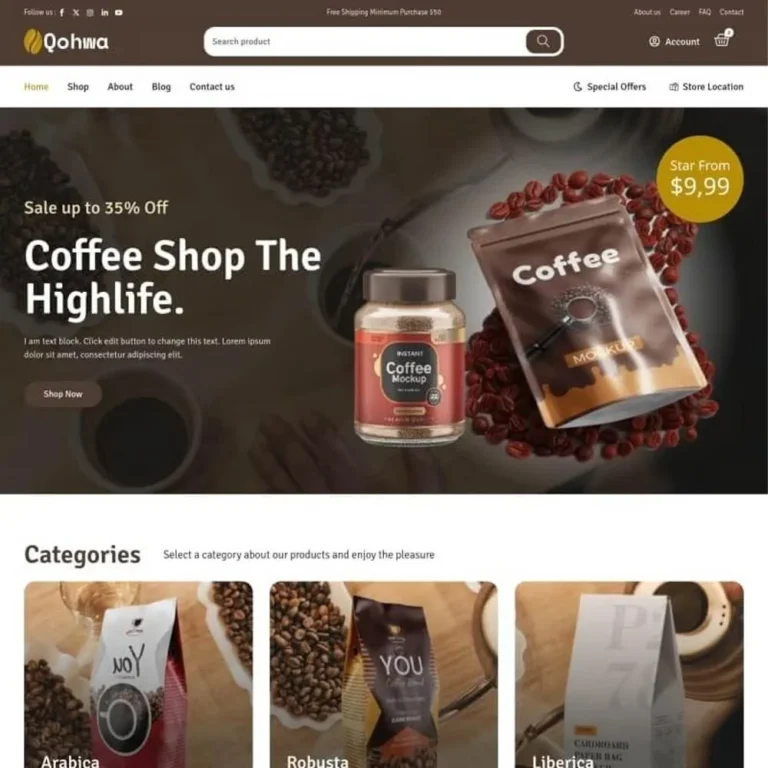




Reviews
There are no reviews yet