
Instant Download

Get Reseller Access

After Sale Support

Limited Time Offer
✅ Agency License Included
✅ Free Future Updates
✅ 24/7 Extended Support
✅ Quality Verified by File Kinbo
✅ Exceptional Value for Money
✅ Guaranteed Latest Version
✅ Automatic Updates via WordPress Dashboard
✅ License Code Provided Upon Purchase
৳ 1,450 Original price was: ৳ 1,450.৳ 550Current price is: ৳ 550.
Aspire – SEO & Digital Marketing Elementor Template Kit”

Instant Download

Get Reseller Access

After Sale Support

Limited Time Offer
✅ Agency License Included
✅ Free Future Updates
✅ 24/7 Extended Support
✅ Quality Verified by File Kinbo
✅ Exceptional Value for Money
✅ Guaranteed Latest Version
✅ Automatic Updates via WordPress Dashboard
✅ License Code Provided Upon Purchase
৳ 1,450 Original price was: ৳ 1,450.৳ 550Current price is: ৳ 550.
Description
Aspire – SEO & Digital Marketing Elementor Template Kit
Aspire is a modern, elegant, and highly versatile Elementor Template Kit designed specifically for SEO agencies, digital marketing firms, advertising companies, social media marketers, and other related businesses. Perfect for showcasing services and building an online presence, Aspire makes it effortless to present your expertise with a professional, clean, and responsive design.
Key Features:
-
Fully responsive and mobile-optimized layout
-
Clean, modern, and professional design
-
Easy to customize with Elementor
-
12+ pre-designed page templates
-
Built using the Hello Elementor theme (compatible with most Elementor-supported themes)
Included Templates:
-
Home
-
About
-
Services
-
Service Detail
-
Portfolio
-
Portfolio Detail
-
Pricing Plan
-
Team
-
Testimonials
-
FAQs
-
Blog
-
Single Post
-
404 Error Page
-
Contact
-
Header & Footer
-
MetForm Newsletter & Contact Forms
Required Plugins (installed automatically with the kit):
-
Elementor
-
ElementsKit Lite
-
Jeg Elementor Kit
-
MetForm
-
Skyboot Custom Icons for Elementor
Image Licensing:
Demo images used in this kit are sourced from Envato Elements. You’ll need to license these separately or replace them with your own visuals.
🔧 How to Use the Template Kit
⚠️ Note: This is not a WordPress theme. It is a Template Kit for use with Elementor.
Installation Steps:
-
Download the Template Kit ZIP from Envato (do not unzip it).
-
Disable “Open safe files after downloading” in Safari if you’re using it.
-
Go to Settings > Permalinks in WordPress and set to Post Name.
-
Ensure the Hello Elementor theme is installed and active.
-
Install and activate the following plugins:
-
Elementor
-
Envato Elements
-
-
(Optional) If required, install and activate Elementor Pro.
-
Enable Flexbox Container under Elementor > Settings > Features.
-
Go to Elements > Installed Kits and upload your template kit ZIP.
-
Click Install Requirements from the banner at the top to install any needed plugins.
-
Import Global Kit Styles first.
-
Import templates in the recommended order via Templates > Saved Templates.
🧱 Creating Pages:
-
Go to Pages > Add New > Click Edit with Elementor.
-
Open Page Settings (gear icon) > Choose Elementor Full Width > Hide page title.
-
Click the gray folder icon > Go to My Templates and insert the desired layout.
-
Set homepage via Settings > Reading > Static Front Page.
📨 How to Import MetForms:
-
Import the required MetForm block templates.
-
Open the page template with the form > Enable Navigator.
-
Select the MetForm widget > Click Edit Form > Choose New and click Edit Form.
-
In the form builder, click the gray folder icon > Go to My Templates > Insert form template.
-
Customize and click Update & Close.
🧩 Header/Footer Setup (Jeg Elementor Kit):
-
Navigate to Jeg Elementor Kit > Header Template.
-
Click Add New Header > Add Condition: Entire Site > Click Create.
-
Edit with Elementor > Insert header from My Templates.
-
Customize as needed and Save.


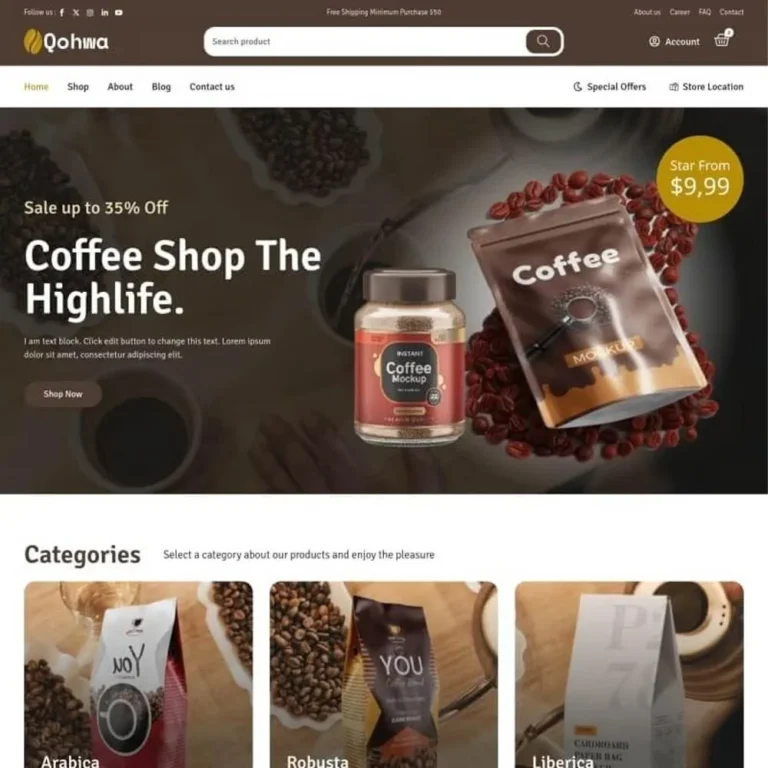



Reviews
There are no reviews yet